You want a kick ass website designed to articulate your strategy leaving your customers knowing exactly what you are all about AND satisfied after visiting it, but don’t know where to start? Read on.
If you’ve ever jumped onto a website, found exactly what you were looking for and even gone as far as to bookmark the page, chances are you’ve had a good user experience. Websites like this don’t happen by accident. Understanding how your business strategy works within the digital space and planning your website accordingly is ALWAYS the first place to start.
Let me give you a simple example:
You’re a puzzle freak. You know all there is to know about puzzles, the quality, the best brands, the most logical/methodical ways to solve them, and the types of people who share your passion. After ordering from some sub-standard websites, you decide to start your own online puzzle shop so that you can share your knowledge with the world and sell a quality product to a community you’re part of. This is the crux of your business strategy – it answers the ‘what’ (puzzles), the ‘who’ (people who are serious ‘puzzlers’), the ‘where’ (online) and the ’why’ (because the competition is sub-standard) justifying your decision to go into business. The last question is how?
- How will you take sales online?
- How will you keep track of inventory?
- How will you update the website?
- How do you talk to your kind of people?
- How do you keep your customers engaged and informed?
Website Design: User Experience (UX)
The answers to these questions will define your brand identity, your site navigation strategy and your site’s functional attributes. Considering the user’s first contact point until their last and ensuring an easy, enjoyable online experience is what we call good UX.
The first thing to do is plan how your website fits into your sales funnel. It might look something like the below image.
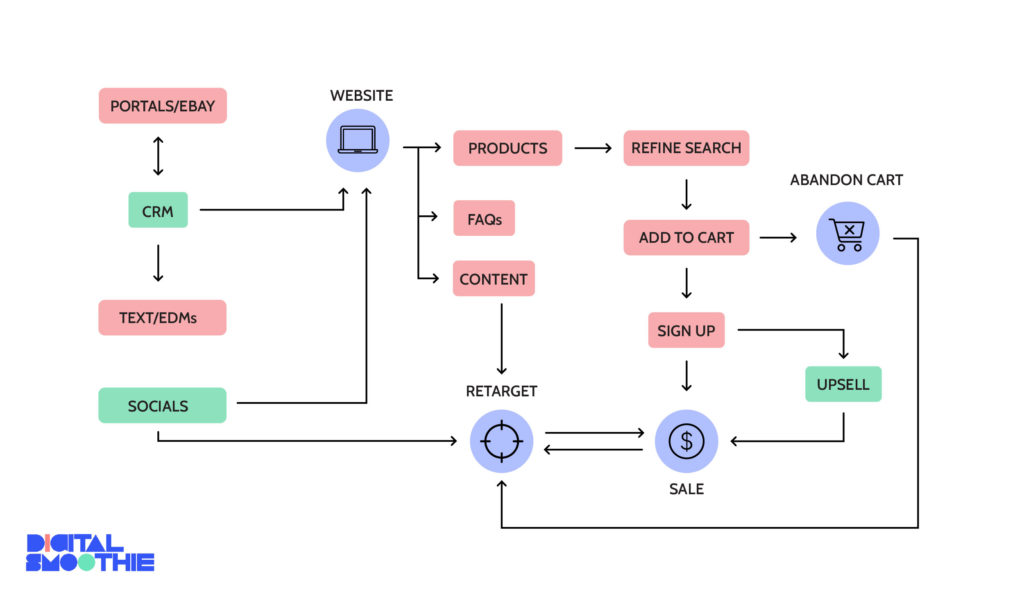
Mapping this way helps to define the user’s journey and the experience they may have. It visualises the steps customers take to reach a sale and gives you an opportunity to iron out pointless clicks before you go to code.
It also identifies the functional attributes (like CRM integration or e-commerce) that need to be included which allows you to research the kind of e-commerce platform you may want to use. This process can seem painstaking, but it is crucial for the planning stage. It gives developers a clear idea of functionality and scope and allows them to code proactively to future-proof, (which is always more cost-effective in the long term). Google Analytics and heat mapping software are good tools to ensure your plan is working.
Website Design: User Interface (UI) and User Experience (UX) – What’s the difference?
Your website’s UI is a series of visual touch points governed by your brand identity (you should have one of these by the way) and is something that starts long before customers reach your site and is aligned with your overall strategy. It’s the colours, typography, spacing or padding, buttons (shapes, sizes), animation and imagery that all marry together to create a visual aesthetic and ‘on-brand’ experience.
I use the word ‘experience’ as although UX and UI are not interchangeable, they go hand in hand for websites. For example, accessibility ratings affect both interface and experience as they restrict the use of some colour combinations and font sizes and set standards in image tagging. Colblindor is an excellent tool to quickly assess the colour effectiveness of your web pages.
Unlike UX, the term UI is strictly used only in the digital world where UX can be applied to all types of prototyping. UI is what you would see when you are interacting with a digital platform, like the screen on your iPhone, and plays a very important role in directing the user to information intuitively. It should look lovely and be easy to navigate. That’s when you know you’ve achieved good UI. Downplaying or cutting corners on your website’s UI can be just as detrimental as getting the UX wrong. And so, we now get into the topic of…
Why should I use both a web designer and a developer?
You may be lucky enough to find someone who can code, design and map the user experience but we like to refer to them as magical unicorns. Really good websites don’t just happen by accident; they involve a team of people who are specialists in their field. Each brings with them a unique set of skills gained with years of life experience in that area of expertise.
Think of it as an investment. If you are relying on your website alone to generate your sales, then it’s going to be your most valuable selling tool – so invest in it. Finesse the copy with a writer, develop the UX with a digital marketing manager, hire a web designer to deliver pixel-perfect UI and for heaven’s sake, find a developer who specialises in the type of code or platform you need to pull it all together.
To Summarise
Putting in the groundwork to plan the UX and UI of your site might feel like a lot of extra steps but trust us when we say that it saves a whole heap of work further down the line. An appropriately designed website will increase conversions (aka revenue), improve customer experience and decrease time spent troubleshooting issues with irked clients.
Always:
- Put content on your website that your customers are interested in
- Understand the ways in which your customers reach your website
- Give customers a clear path once they are there
- Give them a point of action to take with ease.
Enjoy reading about Strategy, Culture, Digital Transformation and making Content?
Here are some articles that you might like:
It all starts with strategy – By Rania Awad
4 Common Strategy Mistakes – By Byron Kelly
Effective Change Management For Digital Transformation – By Adrienne Tilley Le-fevre
Is Culture the Missing Piece of Your Digital Transformation Strategy?Is Culture The Missing piece Of Your Digital Transformation Strategy? – By Eugenie Rutherford
Transform Your Meetings in 5 Minutes – By Eugenie Rutherford
Building and communicating an inclusive strategy – By Megan Champion
What’s in a vision? – By Matty Lawrence
How to brief content that meets your strategy goals? – By Kerstin Norburn









Leave a Reply